Member Management
Quick Navigation>
Managing your growing Krewe’s members’ needs can be a challenge for any organization.
Krewe Connect provides the tools to easily manage your Krewe Members at scale and provide real-time updates on each member’s Dues Status, Payments, Throw Purchases, Float Assignments and more.
Member Overview
With Krewe Connect, the Krewe Admin can update any of the necessary details for its Members, or view their latest statuses.
Krewe Admin can see high level stats about their Krewe and all of its Members.
Info Cards are fully customizable to provide the most relevant information for the individual Krewe
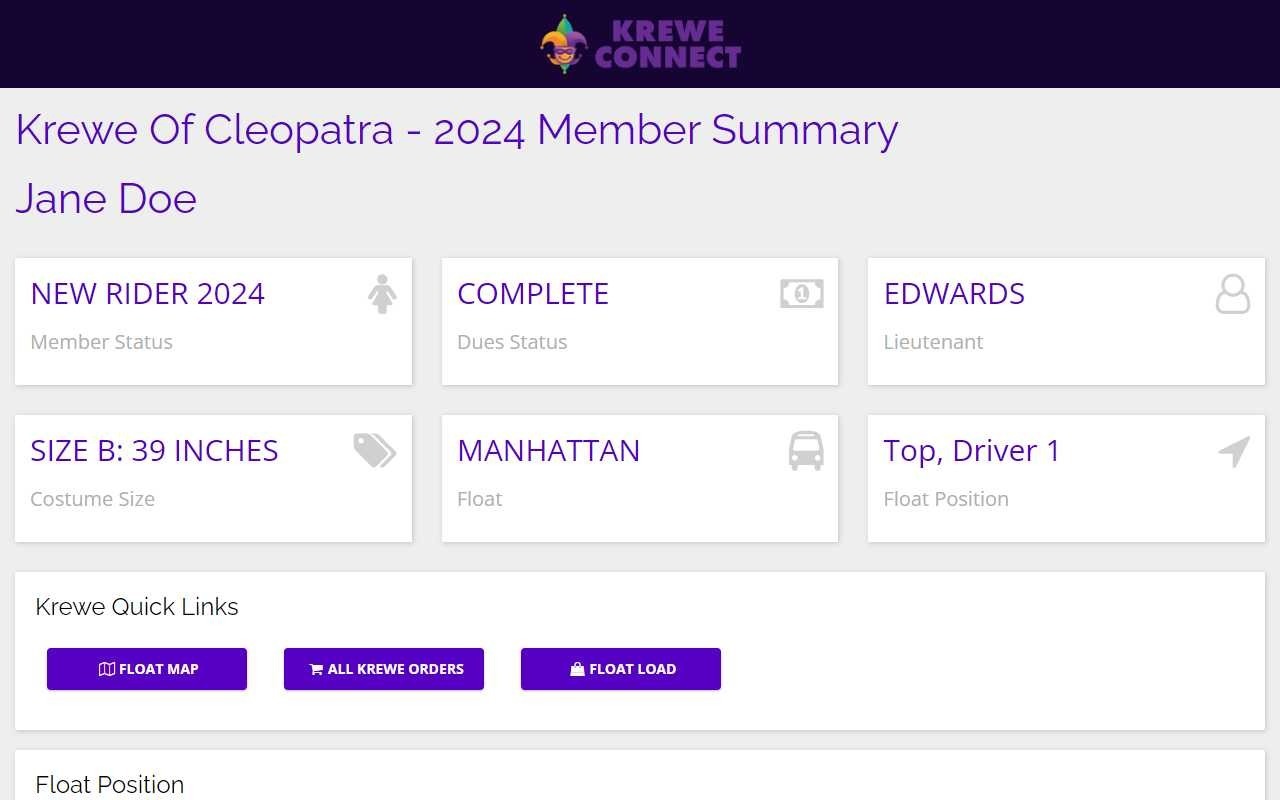
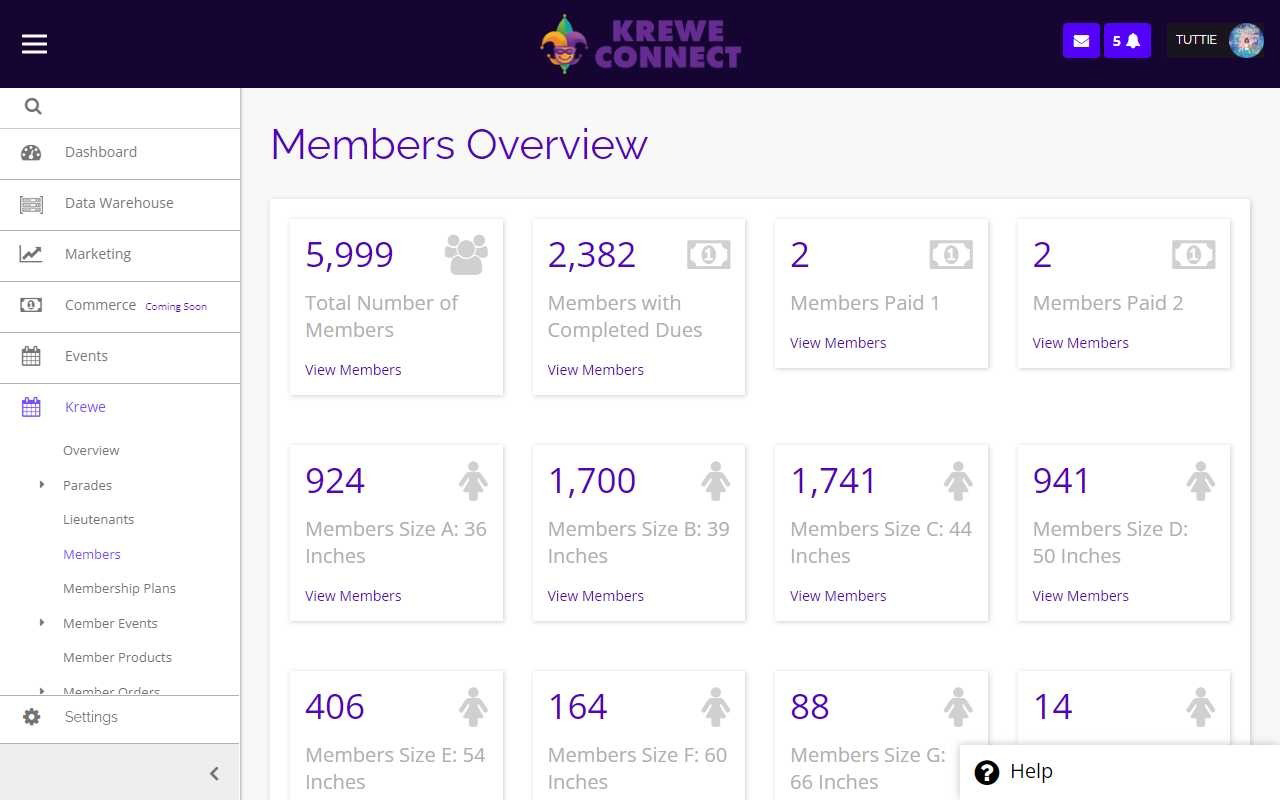
View All Krewe Members
Krewe Admin can see all of their Members, and filter by any set of parameters, including (but not limited to):
- ID Number
- First Name, Last Name
- Email, Phone
- Lieutenant, Float
- Member Type (New vs Returning)
- Dues Status
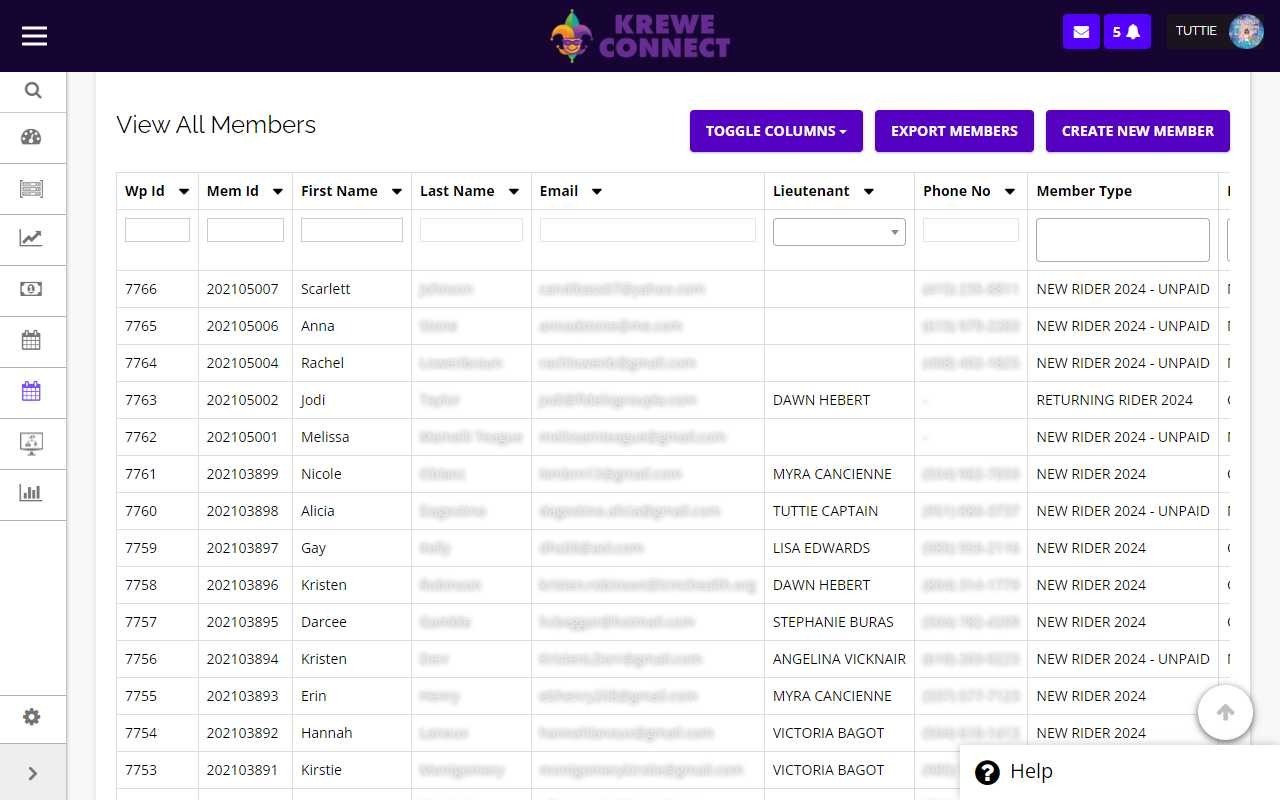
Member Profile Page
Quick high-level stats about the Member’s status, Lieutenant, and Float Assignment, with links to see their Float Map (below), their Krewe Orders (below), and Float Load (real-time updates about status of Throw Order Delivery.
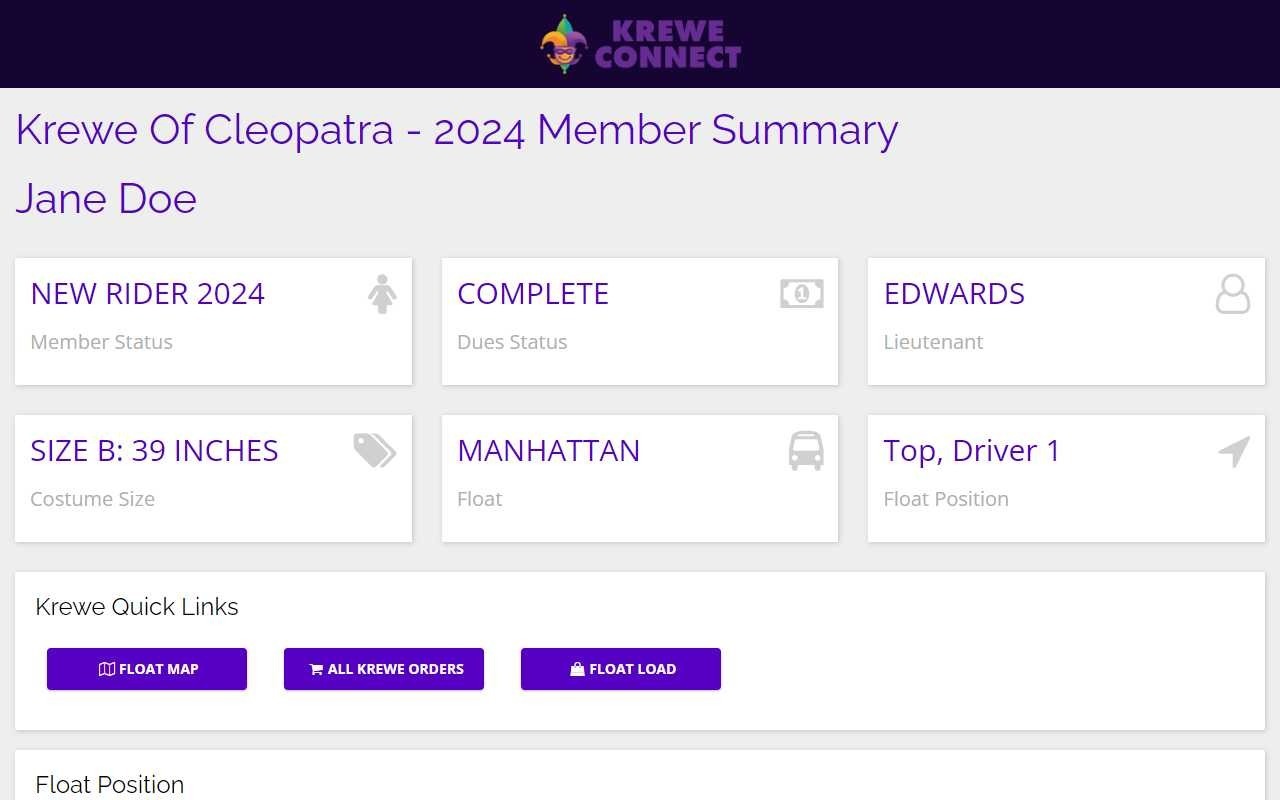
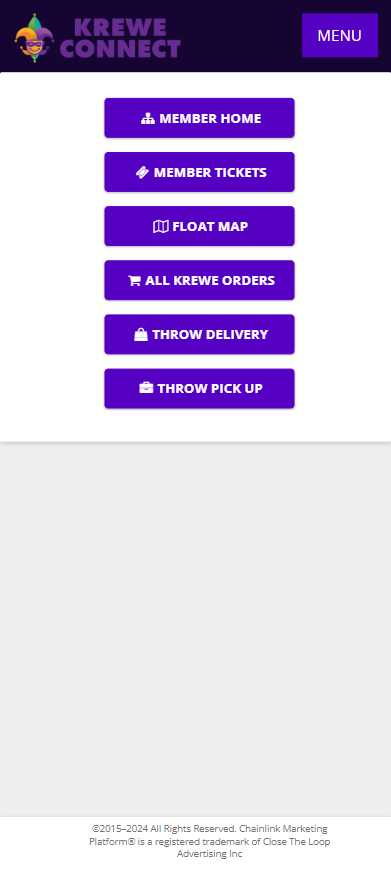
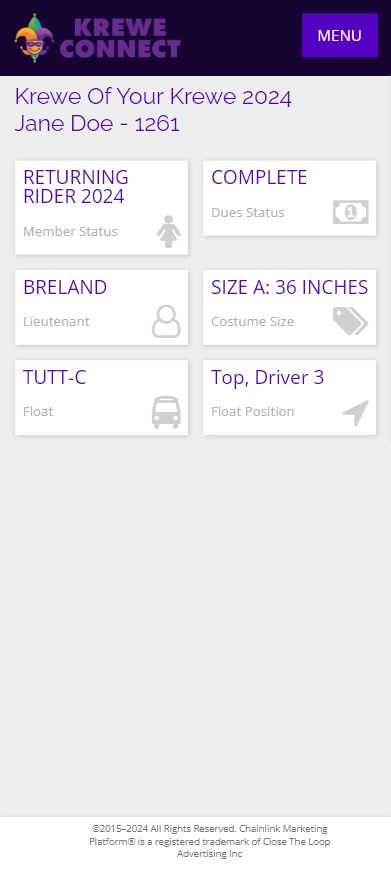
Member Float Map & Position
Members can see their position on the float, along with all of their fellow riders on the Krewe they are riding near.
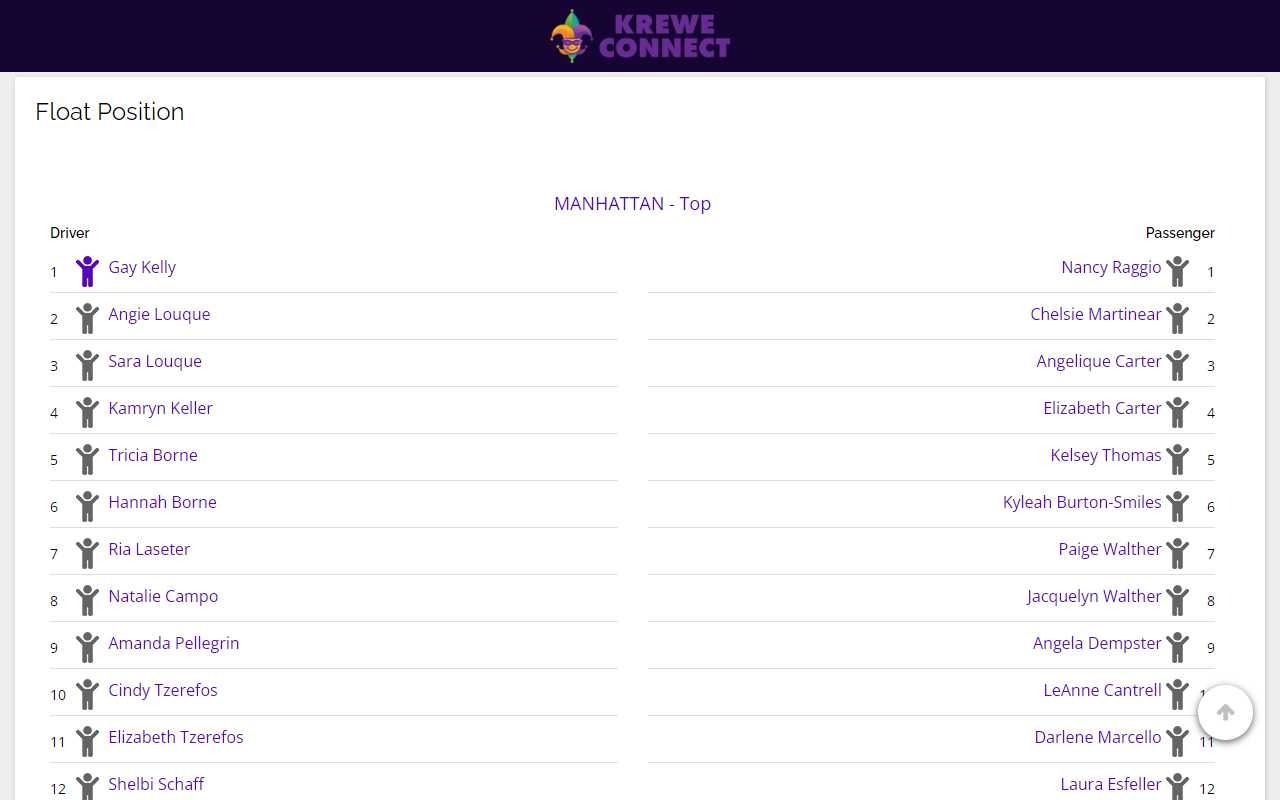
Member Order History
Members can easily see their history of Dues Payments, Throw Orders, and Event Ticket Purchases.
These can be filtered or searched by Name, Date, or cost to find a specific order.
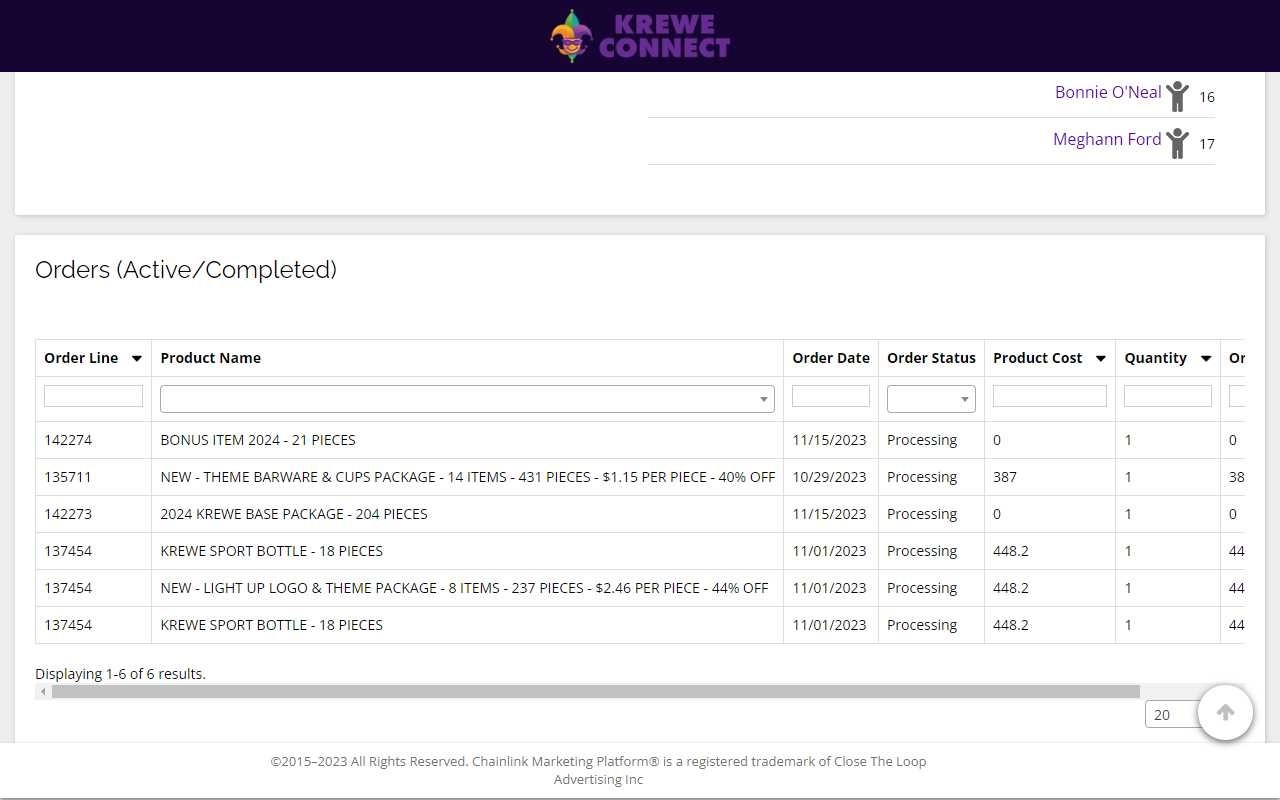
Real-Time Order Delivery Status Updates
Krewe Admins, Lieutenants, and individual Krewe Members can see whether their Throw Orders have been Delivered or not, and Confirmed or not.
Krewe Connect provides the technology to scan all the individualized Tags on each Throw order to confirm Delivery (similar to UPS Delivery technology).
This information allows the Krewe Admin to verify with Krewe Members that their orders have been delivered with proof of delivery.
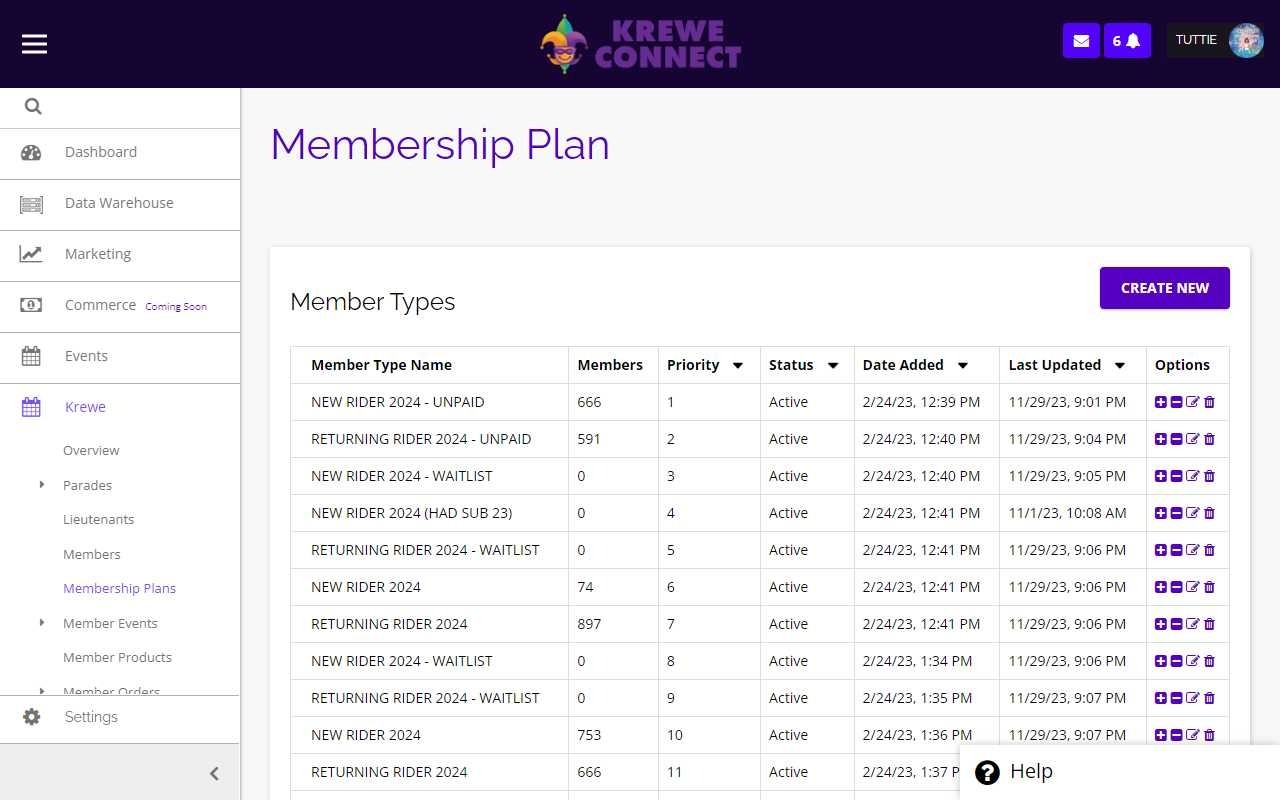
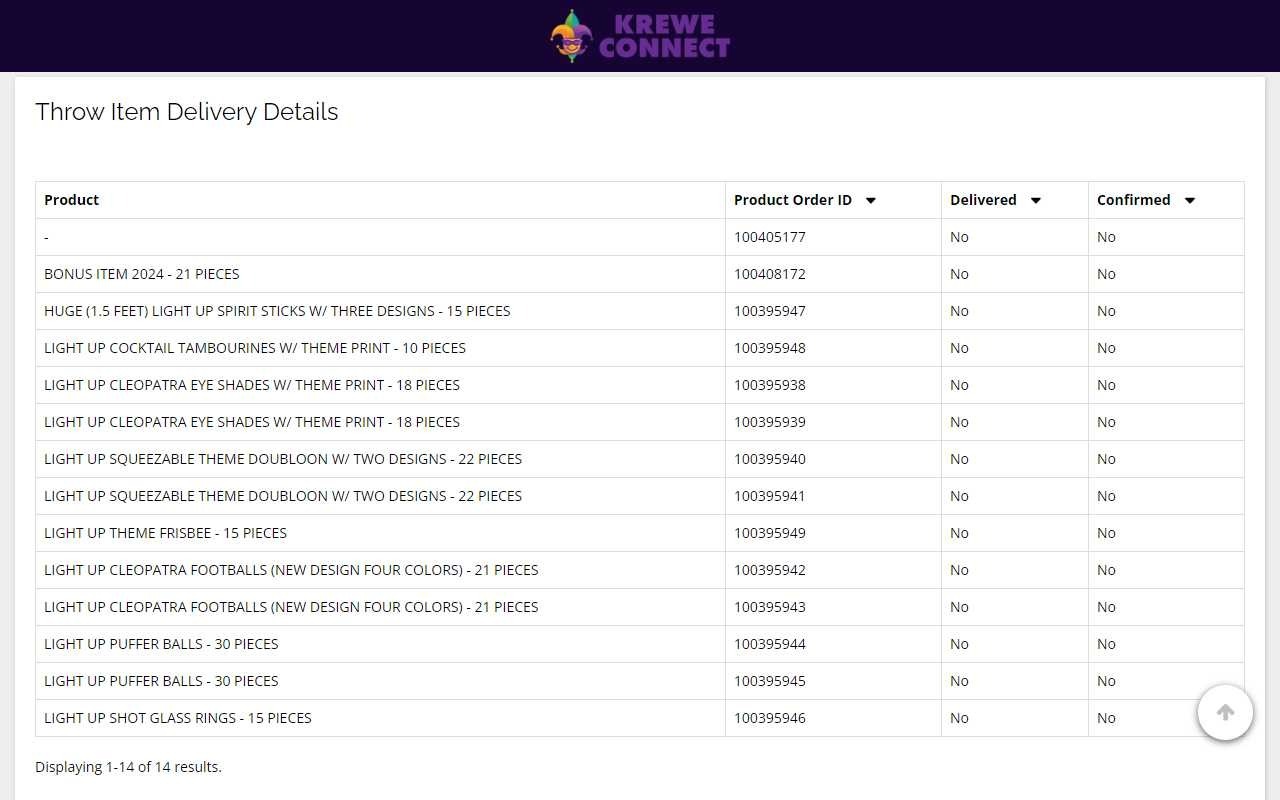
Managing Member Profiles
The Krewe Connect Platform automatically updates Krewe Member profiles whenever the Member submits a form on the Krewe Connect created website, but Krewe Administrators can also manually update the information for each individual Member as needed.
The automatic updates happen in real-time, but often a Member may not be able to locate a form, or needs an ad-hoc update.
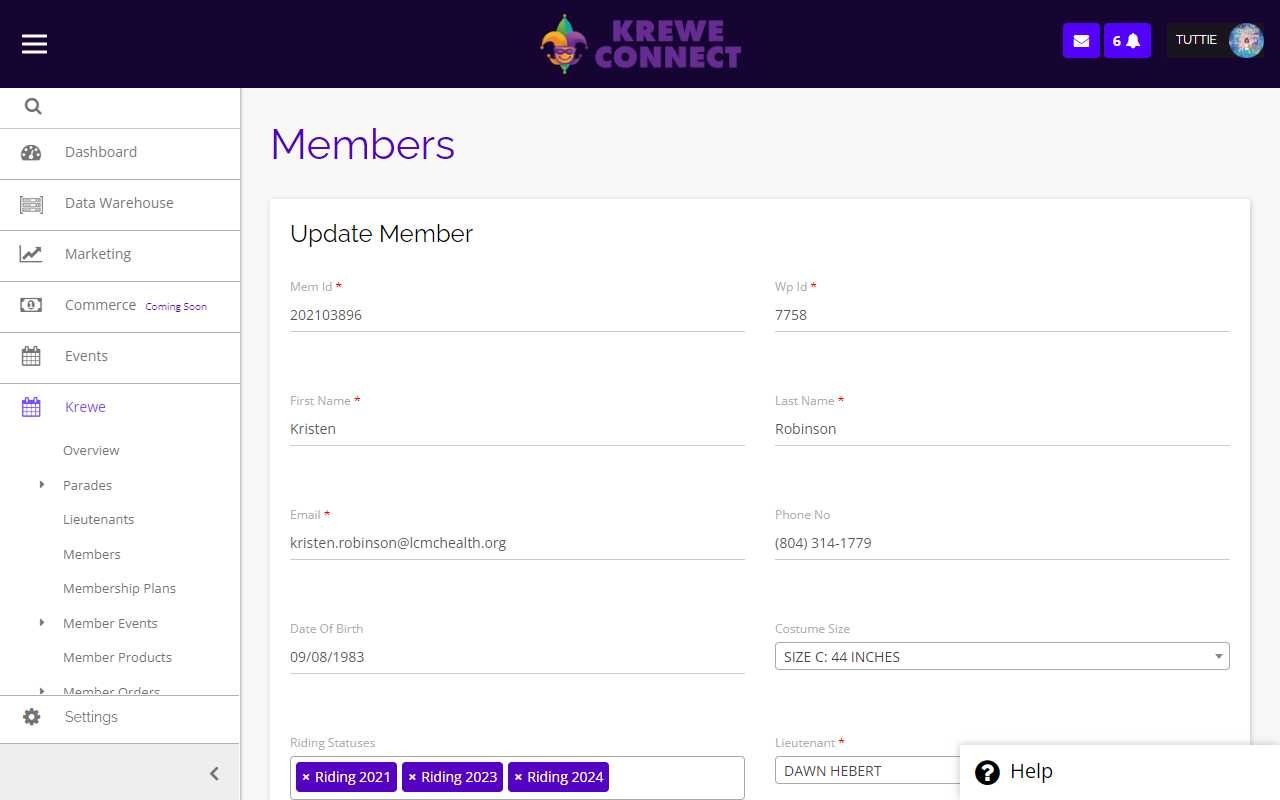
Custom Member ID Cards
Given your Krewe’s specific needs and various levels of tiering, Krewe Connect can create dynamic Member ID cards that provide valuable information that members can quickly and easily access via direct links or scanning QR codes.
This can be used for different levels of incentives, tiered admissions to events, promotional opportunities, or simply as an easy way for your members to see their latest information that is updated in real-time.
